Understanding & Automating DevOps Processes and Let Go (A Little)

As the demand for instant innovation and real-time delivery of mission-critical processes continues to grow, your organization risks falling behind if it can’t adapt to an automation-centric strategy. To succeed, managers must loosen the reins and enable teams to automate DevOps processes.
Automating DevOps processes is not an all-or-nothing decision, and implementing automation processes can let teams adapt to the changing environment and let go, little by little.
Putting routine processes on autopilot allows DevOps teams to focus on innovation, take some chances, and set goals that previously would have been “unrealistic.”
Demystifying DevOps Processes
What is DevOps?
DevOps stands for development operations and describes a software development methodology, culture, or philosophy that contributes to higher quality, efficiency, and speed of development.
Who Makes Up a DevOps Team?
A DevOps team comprises various roles that work together to ensure seamless integration, deployment, and software management. Key roles typically include:
- Developers are responsible for writing, building, and updating code. They work closely with operations teams to ensure the code is ready for deployment and monitoring.
- IT operations focus on maintaining the infrastructure, managing deployments, and ensuring the smooth functioning of the software in production environments.
- Site Reliability Engineers (SREs) bridge the gap between development and operations by applying software engineering principles to system operations. They focus on system reliability, performance, and scalability.
- QA automation engineers are responsible for automating testing processes to ensure that software meets quality standards before deployment.
- System administrators manage and maintain the underlying infrastructure, ensuring the hardware, software, and network components work together smoothly to support the software application.
- Security engineers integrate security practices throughout the DevOps lifecycle to protect against vulnerabilities and ensure compliance.
Evolution and Importance of DevOps in Modern Software
DevOps had no formal definition in the early days, evolving organically as practitioners shared stories and solved real-world problems. This approach allowed DevOps to expand in many directions, addressing silos and fostering collaboration, but it also led to some confusion about what DevOps truly encompassed.
As Patrick Debois, a pioneer of the DevOps movement, put it, “It was good and bad not to have a definition. People were really struggling with what DevOps is. Not writing everything down meant that it evolved in so many directions.” Despite the challenges, this fluid evolution laid the groundwork for continuous improvement.
Today, DevOps is more defined and guided by frameworks such as CALMS—Culture, Automation, Lean IT, Measurement, and Sharing—which emphasize holistic collaboration across teams and place people at the center of all processes.
The Three Ways of DevOps Thinking
Modern DevOps is also built around three key principles:
- Systems thinking/Flow optimization: DevOps teams must view the organization as a whole system, ensuring that decisions made at every level are optimized for the best overall outcome, not just local efficiencies.
- Amplifying feedback loops: Frequent, real-time feedback enables teams to catch errors early and iteratively improve. Continuous integration and testing after every code check-in are essential parts of this loop, ensuring a steady flow of high-quality software.
- Continuous learning and experimentation: DevOps embraces a mindset of constant learning, encouraging teams to try new approaches, experiment with new tools, and improve their skills through hands-on experience.
Lean Management and DevOps
DevOps integrates lean management principles to maximize efficiency. Working in small batches, limiting work in progress, and visualizing workflows are key lean practices that help teams stay focused and adaptable. This iterative, feedback-driven approach minimizes waste and ensures that teams can react to change quickly.
Now let’s take a deeper look at the key DevOps processes.
Key DevOps Processes
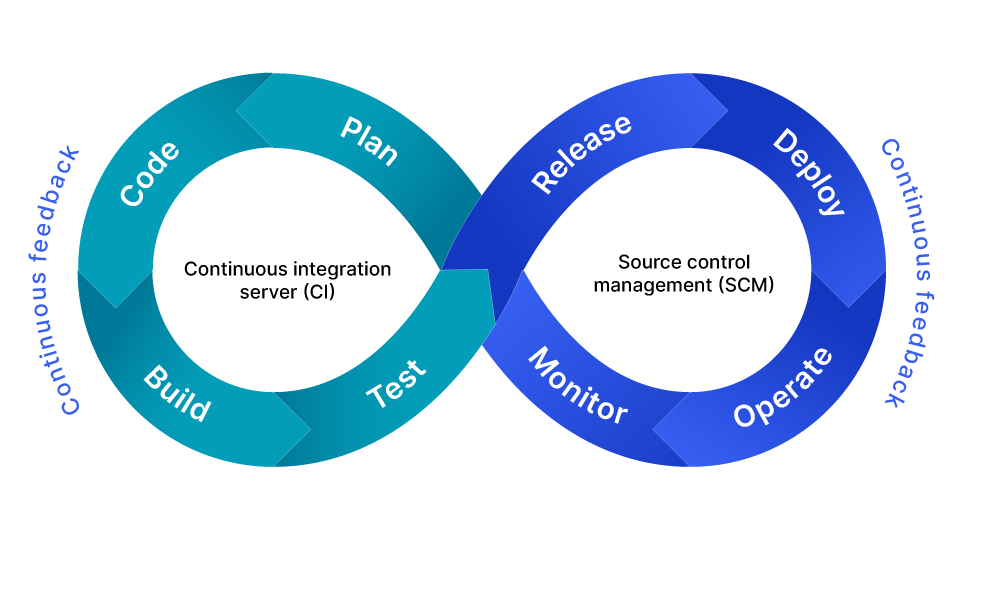
DevOps is built on several key processes that foster collaboration between development and operation teams, driving efficiency and automation across the software development lifecycle. Let’s take a look at these key processes.
Continuous Integration (CI)/Continuous Delivery (CD)
CI/CD uses automation in numerous ways. To some degree, you can automate software testing, version control, deployment, and monitoring to enable effective CI/CD, which has demonstrated its effectiveness in empowering software teams over the years.
In a fully automated CI/CD pipeline, developers don’t need to build software manually, deploy it to an environment, or test it. They can use version control software to manage source code and track changes. For real-world use cases, explore these DevOps Automation Examples.
Continuous Deployment
Continuous deployment takes CI/CD one step further by automatically releasing tested code into production. This process ensures that changes passing automated tests are immediately deployed without manual intervention. It enables faster user feedback and responses to market demands, ensuring DevOps teams can iterate more rapidly.
Infrastructure as Code (IaC)
IaC lets developers quickly set up their complete infrastructure by executing a script. They can do that for every environment, from development to production, through staging, QA, and more.
Employing IaC makes the entire software development cycle more efficient, boosting the team’s productivity and agility.
Configuration Management
This process involves automating the configuration of servers, databases, and other components to guarantee that environments are set up correctly every time.
With configuration management tools, teams can automate routine tasks such as system updates and patching, ensuring that systems remain secure and up-to-date.
Monitoring and Logging
Automation has the potential to enable genuine continuous monitoring. Continuous monitoring can detect anomalies and even compliance problems. Beyond that, tools can discover unusual activity that might indicate security threats.
Microservices Monitoring
Microservices are becoming increasingly popular for easily building and deploying scalable applications. However, their constant communication can lead to performance challenges, such as latency and slower response times.
Observability and monitoring tools help support teams track system calls and service interactions, allowing them to identify the root cause of failures and performance issues quickly.
The xMatters microservices alerting platform sends contextual notifications to the right people immediately and surfaces the data responders need to resolve the problem quickly.
Implementing DevOps Step-by-Step Guide
Automating your DevOps initiatives can seem daunting. Here is a step-by-step process for implementing DevOps in your organization.
-
-
Assessing Readiness and Cultural Shifts
DevOps is as much about mindset as it is about tools. Before diving into automation, assess your organization’s readiness for the collaborative nature of DevOps.
Encourage cultural shifts that break down silos between development and operations teams. Without these cultural shifts, DevOps adoption may face resistance and fail to deliver its full potential. -
Choosing the Right Tools and Technologies
The success of DevOps automation hinges on you choosing the right tools for automation, monitoring, and collaboration. Tools that support CI, CD, IaC, and monitoring should be carefully evaluated based on your organization’s needs. Choosing tools that integrate seamlessly with existing systems is critical to ensure a smooth transition.
-
Building a Skilled DevOps Team
Building cross-functional teams that include roles such as SREs, software developers, QA automation engineers, and system administrators ensures that experts manage every part of your pipeline, from development to operations and quality assurance.
Training and education are essential here—investing in the continuous development of team members’ skills will keep your team adaptable as technologies evolve. -
Simplifying The Road To Automation
Implementing automation can seem overwhelming, but simplifying the process can make it manageable. Start by identifying two key things: your organization’s specific needs and bottlenecks within the current workflow.
-
-
-
- Evaluate your organization’s needs: DevOps teams should aim to increase the speed and frequency of software releases, improve feedback cycles, reduce downtime, and monitor environments effectively.
- For example, automating feedback loops in test environments can protect against buggy code and speed up production. Automated alerts, tied to shared dashboards, can keep stakeholders informed without manual updates.
- Identify bottlenecks: Once you understand your needs, assess where inefficiencies exist. Look at recent failures to determine where processes broke down. Automating repetitive tasks like testing and data analysis can save time, reduce errors, and improve efficiency.
- Ask yourself and the team: Is testing taking too long? Are manual tasks eating up valuable time?
- Evaluate your organization’s needs: DevOps teams should aim to increase the speed and frequency of software releases, improve feedback cycles, reduce downtime, and monitor environments effectively.
-
Best Practices for Implementation
To ensure the smooth adoption, follow these DevOps best practices:
- Start small and scale up: Begin with a pilot project to test DevOps practices and refine workflows before scaling across the organization. Test assumptions, refine processes based on real-world experiences, and build momentum for broader implementation while minimizing risks and ensuring alignment with business objectives.
- Automate where it counts: Prioritize automation in areas that create the most bottlenecks, such as testing, deployment, and incident response. This strategic focus accelerates development cycles and improves software quality and system reliability, ultimately leading to greater customer satisfaction and business success.
- Foster a collaborative culture: Encourage open communication and cross-team collaboration to break down silos and improve efficiency. Foster innovation, accountability, knowledge sharing, and continuous team improvement to enhance problem-solving and success.
- Monitor and iterate: Use continuous monitoring and feedback to fine-tune processes over time, making iterative improvements as needed. By committing to this approach, teams can adapt more readily to user needs and changes in market dynamics while driving greater efficiency and quality in software delivery processes.
- Embrace experimentation and learning: Understand that mistakes are part of innovation. Set realistic goals and be willing to pivot when needed. Validate ideas before implementation, learn from failures by conducting postmortems, and continuously improve processes.
For more insights, check out our DevOps Automation Recommendations guide.
Challenges In DevOps Adoption
Of course, as DevOps automation processes offer many benefits, they also can have some challenges. Let’s take a look at these challenges and their possible solutions:
Skill Gaps
- Challenge: Many organizations struggle with gaps in knowledge, particularly when it comes to advanced automation, CI/CD pipelines, and IaC.
- Solution: Invest in continuous training and development programs for your teams. Cross-training between development and operations teams can help bridge the gap, and hiring DevOps specialists can accelerate the adoption of new practices.
Toolchain Integration
- Challenge: Integrating multiple tools in a DevOps Toolchain can be complex, particularly for large organizations with legacy systems.
- Solution: Choose tools that integrate seamlessly and automate workflows across development, delivery, and operations. A well-integrated DevOps Toolchain facilitates collaboration and streamlines processes from initial alert to final resolution. Learn more about how a DevOps Toolchain works with our comprehensive guide.
xMatters and automation
Automation can help organizations overcome manual information hand-offs from tool to tool and uncertain communication processes that can slow down essential processes. The xMatters collaboration platform relays data between systems while engaging the right people to resolve incidents.
xMatters ensures that the appropriate individuals and groups for any situation are identified, notified, and taken action. To close the loop, xMatters manages and drives forward the underlying workflow from the originating systems.
xMatters automates and brings structure to communication to help enterprises proactively prevent outages, manage incidents, and keep the right people informed.
Still not sure if automation is the right way forward for your business? Learn about the differences between automation and orchestration and how one or both methodologies might be right for your business in our blog Orchestration vs automation: Which does your business need?
